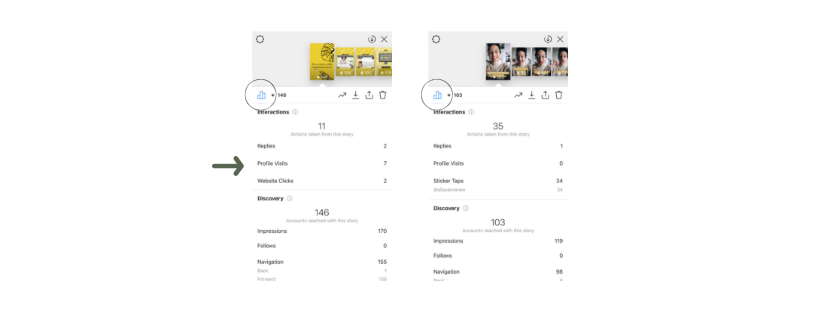5 Quick Steps For Tracking Instagram Analytics
One of the benefits of using an Instagram business account includes the robust analytics offered within the account. While many schedulers offer analytics and insights within their paid plans, Instagram insights are my favorite for gauging how content is performing on my feeds. Those analytics and numbers may sound intimidating, but they are vital for any successful strategy.
The best way to beat the algorithm, grow your following, and increase engagement on your accounts is through seeing what works and what doesn’t work on your feeds. This 5 step checklist will take you less than 30 minutes per week and will ensure you’re in the loop on the insights on your Instagram account.
Checking Stories insights.
Instagram Stories have quickly become one of the ways to foster engagement with your audience. The insights offered can let you know what stories are engaging your audience to click your website, click a link, reply in your DM’s, or visit your profile. Simply go to your story, swipe up, and tap the analytics icon on the left. Then you’ll see some important insights including sticker taps and website clicks. You can also view the insights from archived posts.
2. Checking the insights for each post that week.
The insights on individual feed posts is the best way to gauge what posts are performing well on your feed. When analyzing these numbers, be sure to consider these factors:
Type of image content
Hashtags used
Time posted
Location included
Caption & copy
These insights show you important metrics like how your post is discovered, if hashtags are helping new followers find your post, and if people are taking action on your profile.
3. Interactions, reach, impressions.
Now that you’re inside the insights tab, this is where you’ll be able get into the good stuff. Under the activity tab, you’ll be able to see numbers regarding how your followers are interacting with your account.
Take a close look at these insights:
Profile visits - when a follower visits your home Instagram page
Website clicks - when the link in your bio is clicked
Interactions - how your followers are engaging with your profile
Reach - the number of unique accounts that have viewed your post
Impressions - the number of time your post has been seen
4. Followers - Hours + Days.
Under the audience tab, you’ll be able to gauge what your audience demographics look like. These numbers are important because they can let you know when and what to post. The Followers section is the most important for beating the algorithm. Since the algorithm is semi-chronological, when you’re posting your content and how fast it’s getting engagement is key. So checking what time zones your audiences are in and when they’re most engaged on the app can ensure you’re scheduling content to post at optimized times.
5. Promotions + boosted posts.
If paid promotions and ads are apart of your growth strategy, checking the insights on your promotions will help you see how the post is performing and what results you’ve gained from the advertisement. If you plan to use promotions often, compare how your other insights look before and after a boosted post. Also, be sure to perform A/B testing on the type of content you’re promoting to ensure you’re getting the most bang for your budget.
This 5 steps guide will ensure you master your Instagram analytics. Checking your insights weekly will ensure your strategies are effectively backed by numbers. I suggest tracking these numbers to see how your account grows and changes over time in a tool like Airtable.